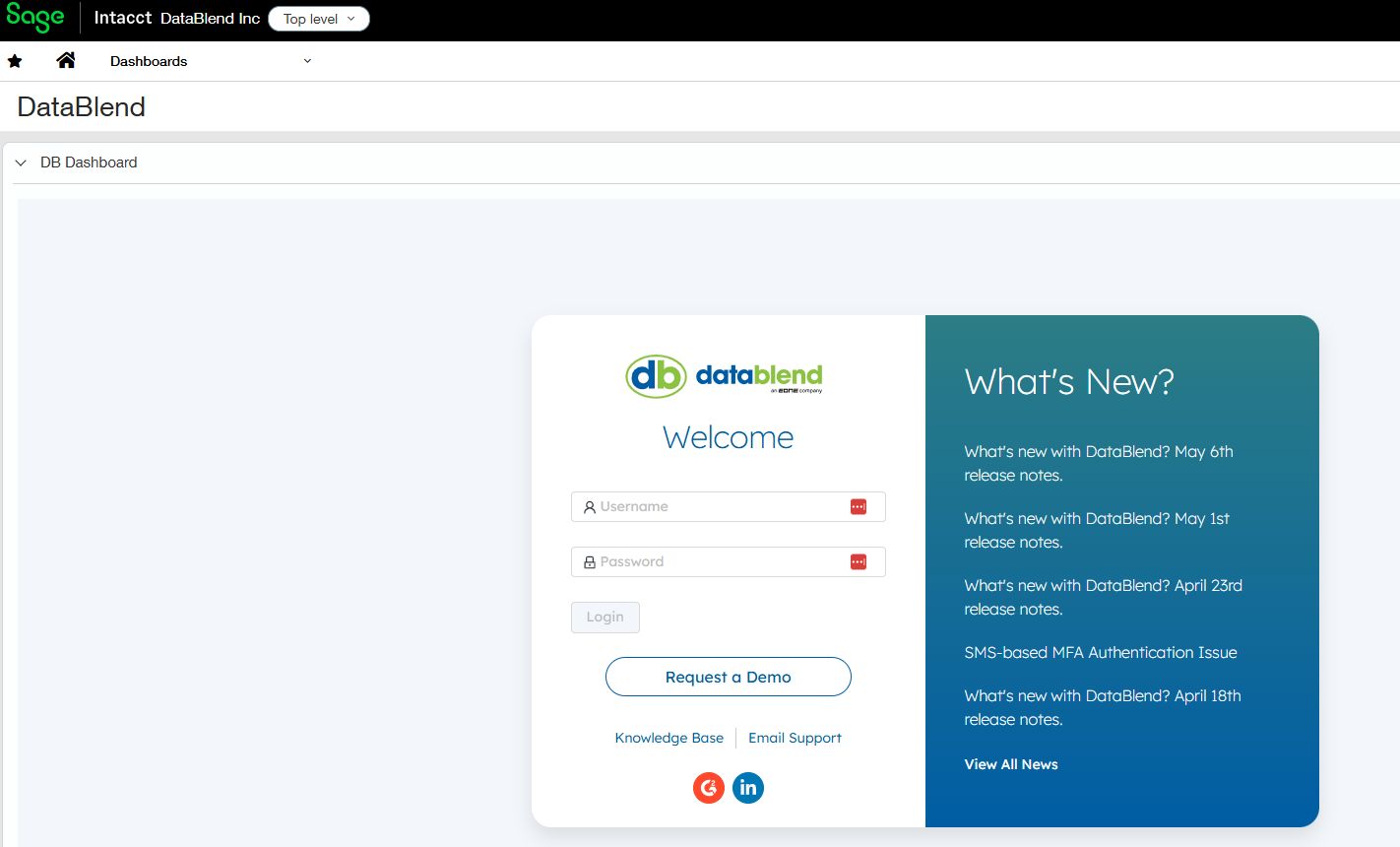DataBlend Within Sage Intacct
We’re excited to share that DataBlend is now embedded within Sage Intacct, bringing seamless integration and automation to Sage Intacct users.
This powerful enhancement enables users to automate data movement between Sage Intacct and essential platforms like Workday Adaptive Planning, Google Sheets, CRMs, and more — eliminating manual data entry and optimizing efficiency. With DataBlend inside Sage Intacct, finance teams can work smarter, not harder.
Benefits of Accessing DataBlend in Sage Intacct
-
Seamless Integration: Users can manage and automate data flows between Sage Intacct and other financial systems without leaving the platform.
-
Enhanced Automation: This feature Automates data movement between Sage Intacct and other platforms, such as Workday Adaptive Planning, Google Sheets, and CRMs, streamlining workflows.
-
Improved Efficiency: Reduces manual data entry, saving time and minimizing errors in financial reporting and planning.
-
User-Friendly Experience: Keeps finance teams working within a familiar environment, eliminating the need to switch between multiple applications.
- Real-Time Data Syncing: Ensures financial data is always up to date, leading to better decision-making.
With DataBlend inside Sage Intacct, you gain a more connected, automated, and efficient financial management experience.
How to Access DataBlend within Sage Intacct
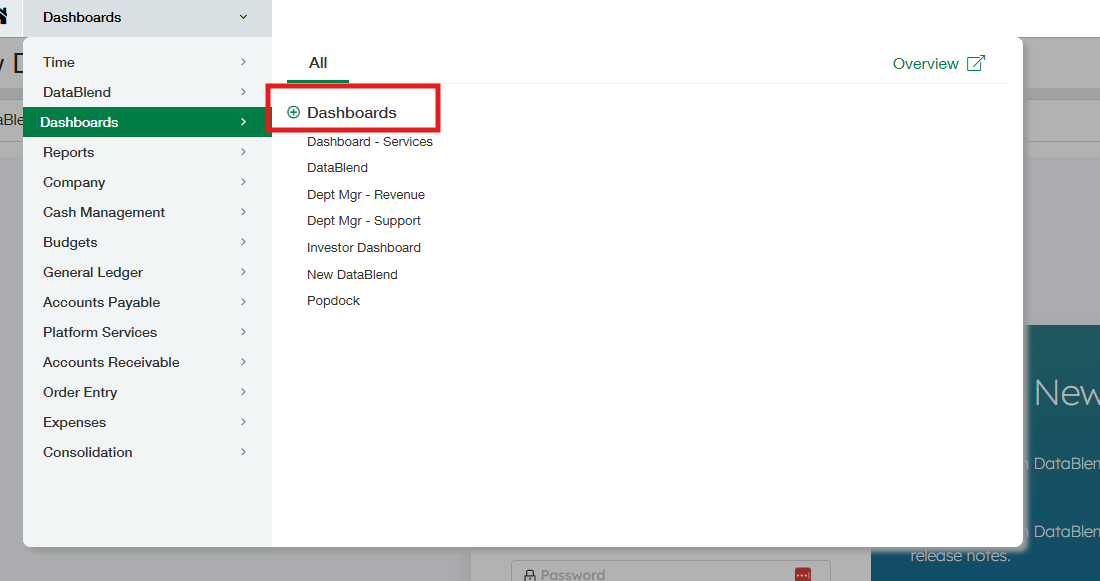
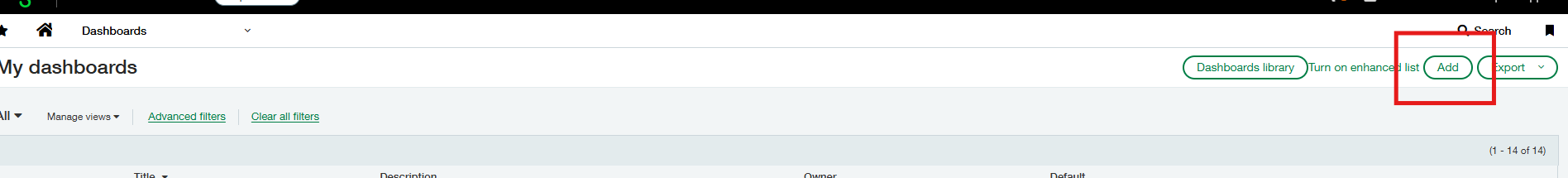
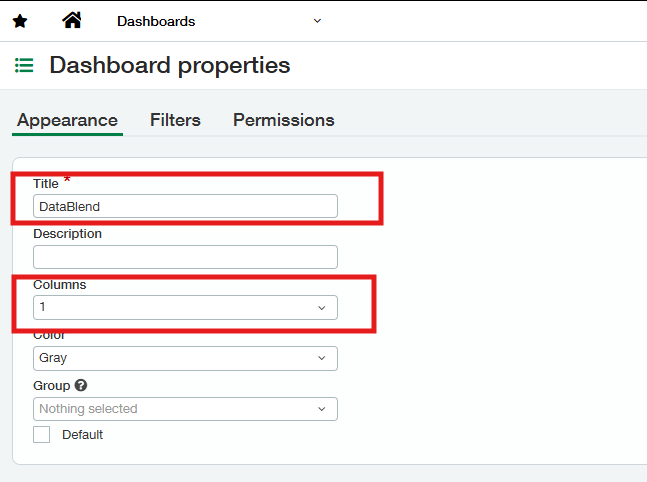
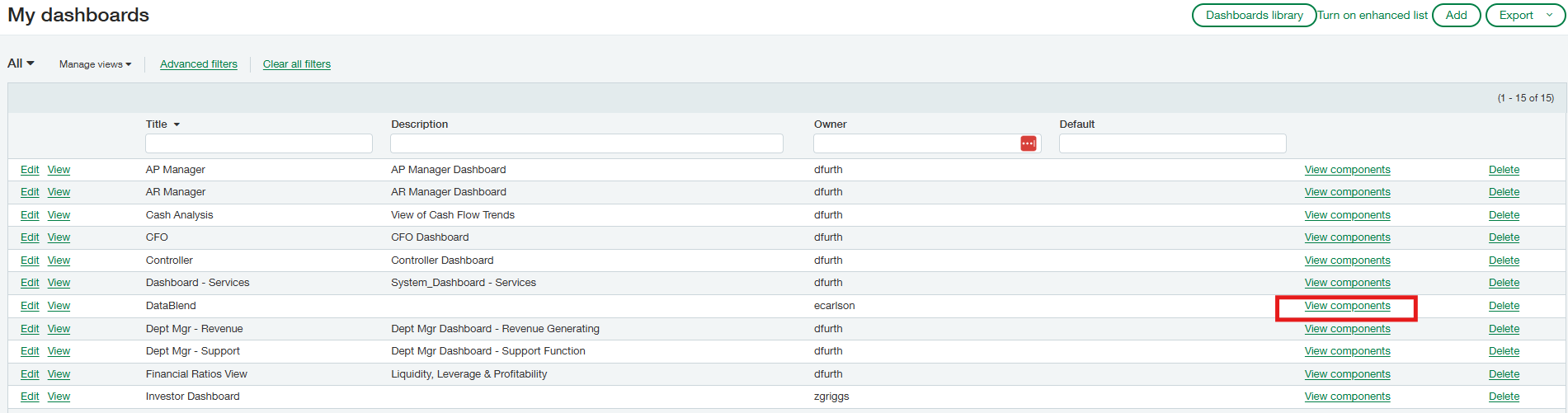
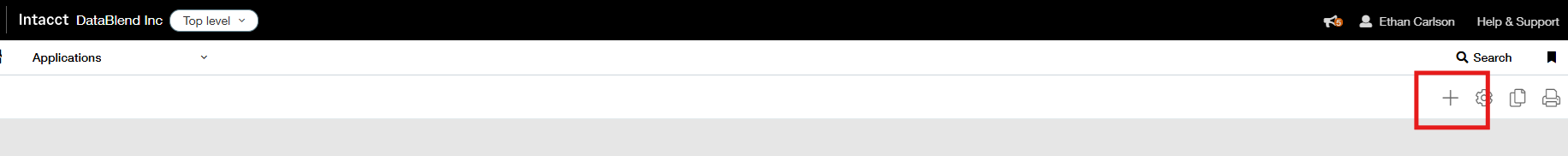
Step 6: Choose a component type of Smart Links and Fetch as shown below.
Choose a height of 900 and a URL of https://ml.datablend.com/login as shown below.
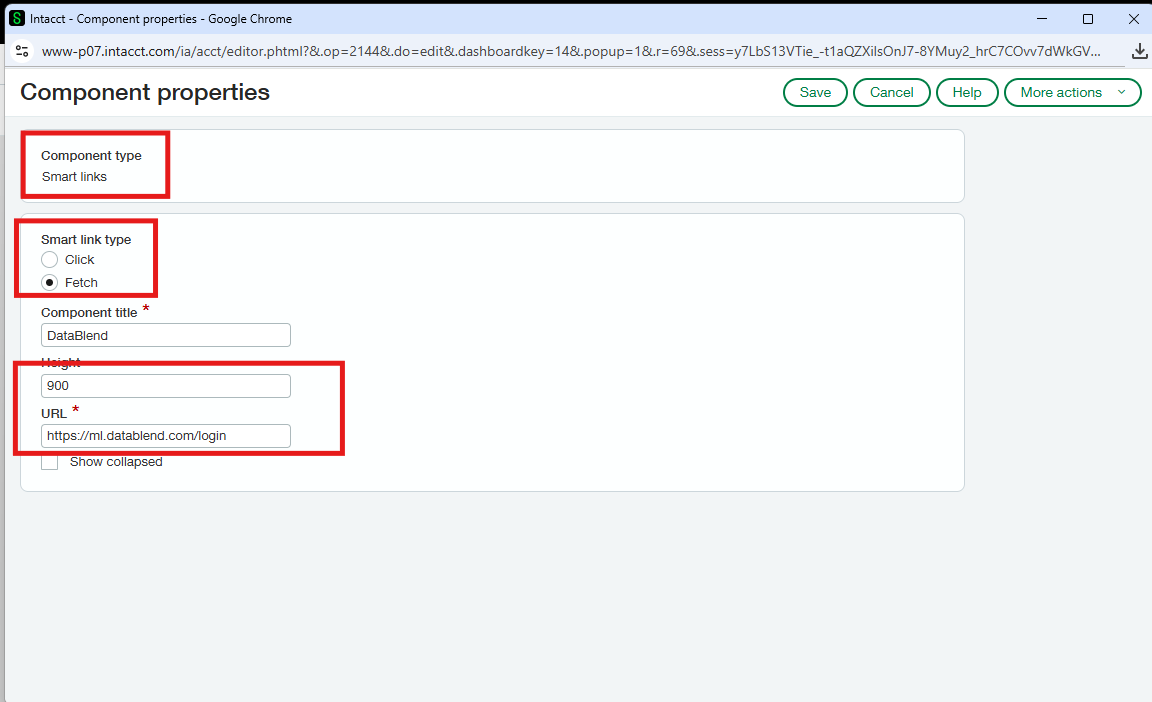
The end result is DataBlend is on the dashboard menu as shown below:
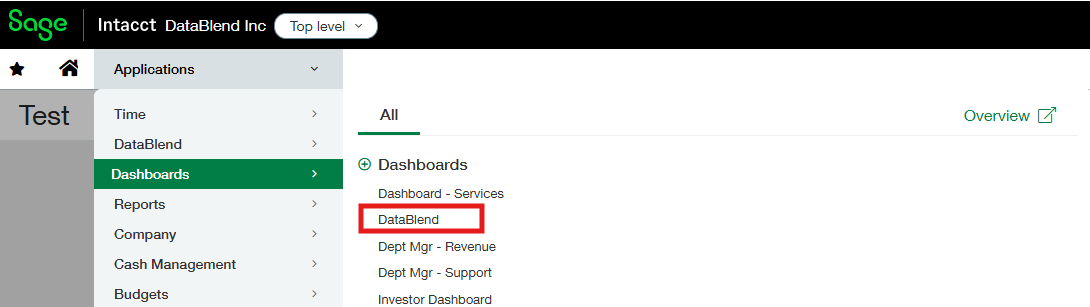
Are you ready to use DataBlend?
Login as normal and then DataBlend is presented in the tab inside Sage Intacct. Note, you will have to maintain login status and re-login from time-to-time following DataBlend security policies, but the full functionality of the platform is then available in Sage Intacct.