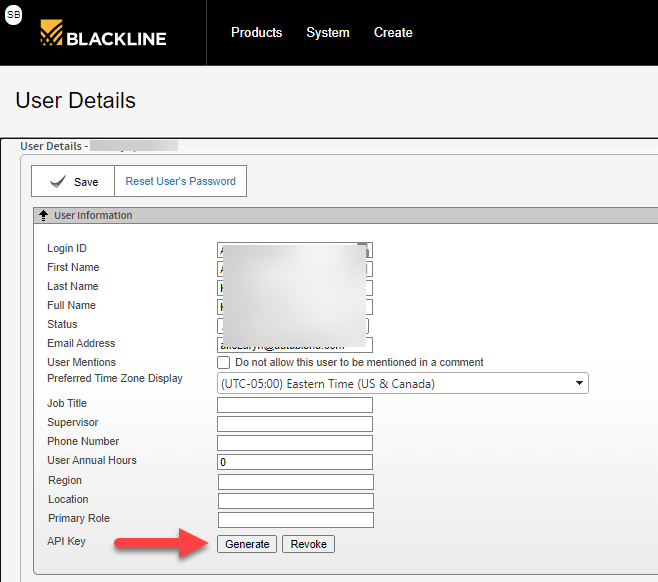BlackLine Credentials
Overview
The operations DataBlend can perform on the BlackLine system are determined by what API scopes have been configured for the BlackLine account.
DataBlend currently supports the following scopes:
-
ReportAPI
-
DataIngestionAPI
Each configured scope will have its own client id and client secret. Therefore, a DataBlend credential is required for each scope in use. If you will have both a BlackLine Report collector (ReportAPI) and a Blackline target (DataIngestionAPI), you will need to configure two DataBlend credentials.
Please work with BlackLine support to configure API access to your BlackLine account.
For more information, see: https://developer.blackline.com/get-started
DataBlend Credential Configuration
|
Field |
Comments |
|---|---|
|
Username |
User account to connect to |
|
Api Key |
Enter API Key. The how-to can be found below. Please note that this expires periodically and will need updated. |
|
Client Id |
Obtain from BlackLine Support |
|
Client Secret |
Obtain from BlackLine Support |
|
Scope |
Obtain from BlackLine Support |
|
Environment |
Obtain from BlackLine Support |
|
Token URL |
This can be found when obtaining the API Key. Example: |
How to get a BlackLine API Key
An API key should be generated for the BlackLine user account that DataBlend will use to contact BlackLine.
The API key will be displayed ONLY when it is generated and cannot be retrieved after that time.