Cin7 Credentials
To make a Cin7 connection, the following credentials are needed:
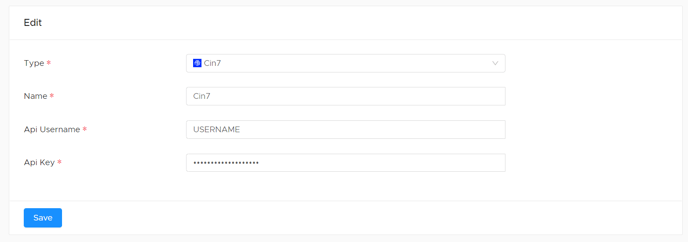
|
Field Name |
Required/ Optional |
Description |
|---|---|---|
|
Type |
Required |
Cin7 |
|
Name |
Required |
Provide a unique name for this credential |
|
Api Username |
Required |
Provide a Cin7 username |
|
Api Key |
Required |
Provide a Cin7 Api Key |
How to Find the API Key?
Cin7 Users will find their API information in their account in the upper right corner of the page. Select Settings from the drop-down menu. On the Settings and Options page Users will find the tab Integrations & API. Api Keys are only shown once within Cin7. The Api Key is shown upon creating/adding an API connection.
Please note that Api Keys are only shown once within Cin7. If an Api Key is not saved, a new Api connection will need to be established within Cin7.
