Financial Force Collectors
Overview
Financial Force is a unique connection offered by DataBlend. Financial Force establishes a connection via the Salesforce Collector. Simply fill in the Salesforce Collector with the desired Financial Force information.
Configuration
|
Field |
Required/ Optional |
Comments |
|---|---|---|
|
Type |
Required |
Salesforce |
|
Name |
Required |
Descriptive free-text name for the collector |
|
Data Source |
Required |
Select a pre-configured data source from the drop-down or click Create New to create a new data source. |
|
Schema Name |
Required |
Enter a name for the schema where the collected data will be stored. This can be a pre-configured schema or a new schema which will be created the first time the collector is run. |
|
Credential |
Required |
Select a pre-configured Salesforce credential from the drop-down. |
|
Object |
Required |
Select an object from the drop-down menu. |
|
Use Bookmark Button |
Optional |
Enable or disable the button |
Bookmarks
Bookmarks can be used on certain collectors to set a dynamic value each time the collector runs. A field from the collector source will need to be selected to be associated with the Bookmark function. For example, ‘WHENMODIFIED’ is a field in the Sage Intacct GL Detail object that can be used as a Bookmark:
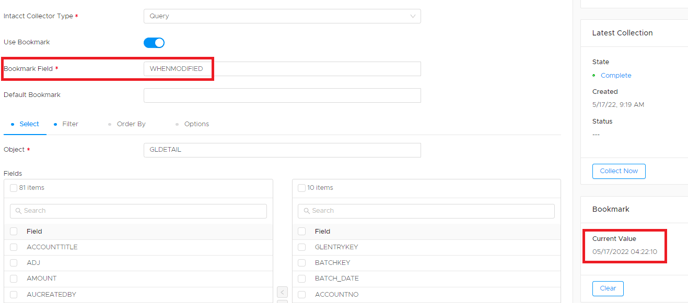
Once the Bookmark Field is set, every collection will save the value based on the latest run time. In the example above, the Bookmark is stored as a 'WHENMODIFIED' date of '05/17/2022 04:22:10'. The next time the Collector runs, it will only pull values with a different value, and then will update the Current Value field dynamically.
Other Notes about Bookmarks:
-
Most commonly set as date fields, the Bookmark Field can also be a non-date field.
-
Filters on the collector can still be applied, so even though a Bookmark may be set, if a filter is present it will still only collect data with both the Bookmark value and filters in mind.
-
Data gets collected into a new stream even when Bookmarks are present, the data does not automatically consolidate into one stream. Consolidation would need to be done in a query.
-
To accomplish this consolidation in the query, your FROM section will need to leverage ‘All Streams’. This will also carry a risk that if the bookmark’s ‘Current Value’ is cleared or the bookmark is removed, the same data can be included into a new stream and therefore overstate the dataset that is being used in the query. It is important to be mindful of which collectors and queries are relying on the bookmark functionality and avoid modifying the bookmark while in use. To reset the bookmarked data, make sure to clear the ‘Current Value’ and also purge all streams or create a new Schema so that you’re starting from an empty dataset.
-
Details
-20211028-185408.png?width=562&height=463&name=Screenshot%20(142)-20211028-185408.png)
The details section documents who the Collector was created and updated by and the corresponding times. This allows for easy tracking of multiple Collectors.
Latest Collection
-20211028-153206%20(1).png?width=499&height=383&name=Screenshot%20(138)-20211028-153206%20(1).png)
The latest collection section documents the state of the collector, created time, and the status of the query. States include complete and error.
Collections
-20211028-153229%20(1).png?width=688&height=227&name=Screenshot%20(137)-20211028-153229%20(1).png)
The Collections section documents when the Collector was created, started, completed and the total amount of data scanned. The status includes information regarding the state of the Collector. This allows for easy tracking of multiple collections.
