HubSpot Credentials
From the HubSpot OAuth Guide
“The user installing the app must have access to all requested scopes. If they don't have the required access, the installation will fail and they will be directed to an error page. If a user sees this permissions error page, they'll need to have a Super Admin install the app.”
DataBlend currently (Sept. 2020) requires user access to Deals.
|
Field Name |
Required/ Optional |
Description |
|---|---|---|
|
Type |
Required |
HubSpot |
|
Name |
Required |
Provide a unique name for this credential |
|
Access Token |
Not Applicable |
Leave blank |
|
Refresh Token |
Not Applicable |
Leave blank |
|
Credential Type |
Required |
Select Datablend or Datablend For Data Flows from the drop-down menu. Users select the app to which they are wishing to connect to in the Datablend credential UI. |
-png.png?width=688&height=477&name=Screenshot%20(1133)-png.png)
After all fields are filed in, click Connect to HubSpot.
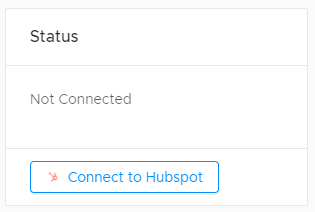
Enter HubSpot credentials.
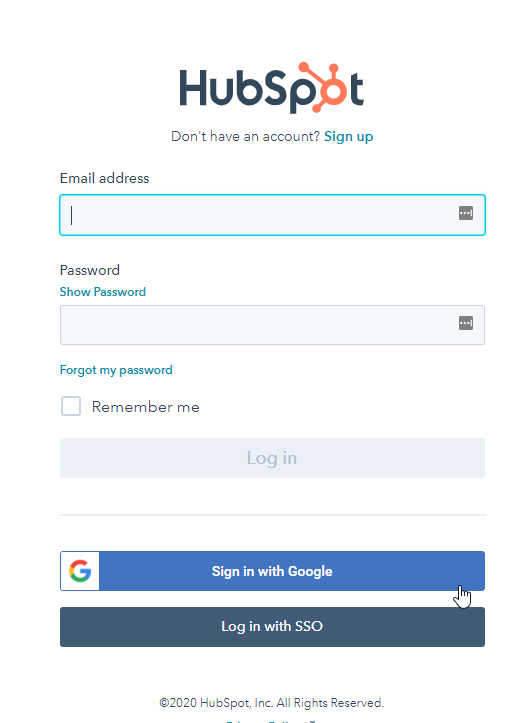
You will be redirected to DataBlend and the Access Token and Refresh Token fields will be populated.
