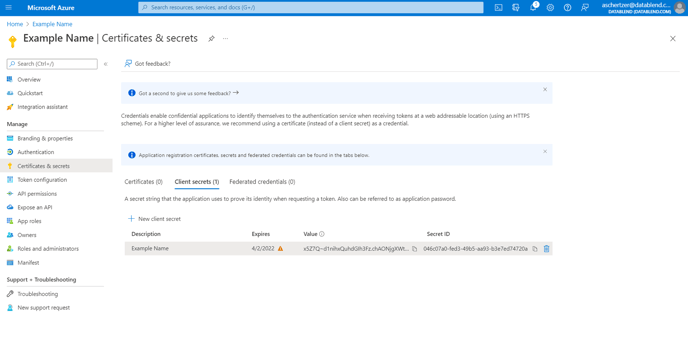Microsoft Graph Credentials
Configuration
 To establish a Microsoft Graph connection, the following credentials are needed:
To establish a Microsoft Graph connection, the following credentials are needed:
|
Field Name |
Required/ Optional |
Description |
|
Type |
Required |
Select Microsoft Graph from drop-down menu. |
|
Name |
Required |
Provide a unique name for this credential |
|
Access Token |
Not Applicable |
Leave blank. This field will auto-populate when connected to Microsoft Graph. |
|
Refresh Token |
Not Applicable |
Leave blank. This field will auto-populate when connected to Microsoft Graph. |
|
Client Id |
Required |
Enter the Client Id found in Microsoft Azure profile. |
|
Tenant Id |
Required |
Enter the Tenant Id found in Microsoft Azure profile. |
|
Client Secret |
Required |
Enter the Client Secret found in Microsoft Azure profile. |
How to Find the Client Id, Tenant Id, and Client Secret
1.Log into the Microsoft Azure portal
2.Select Azure Active Directory
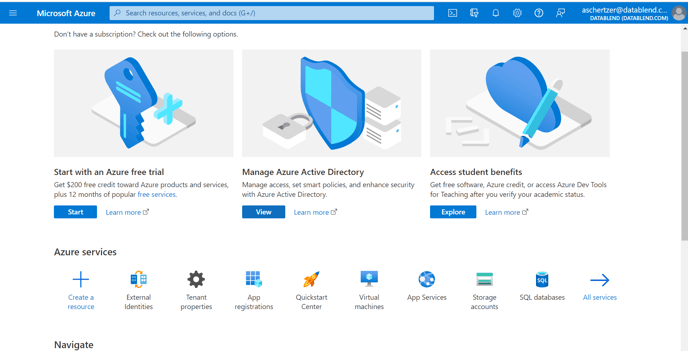
3. In the side panel, select App Registration under the Manage section.
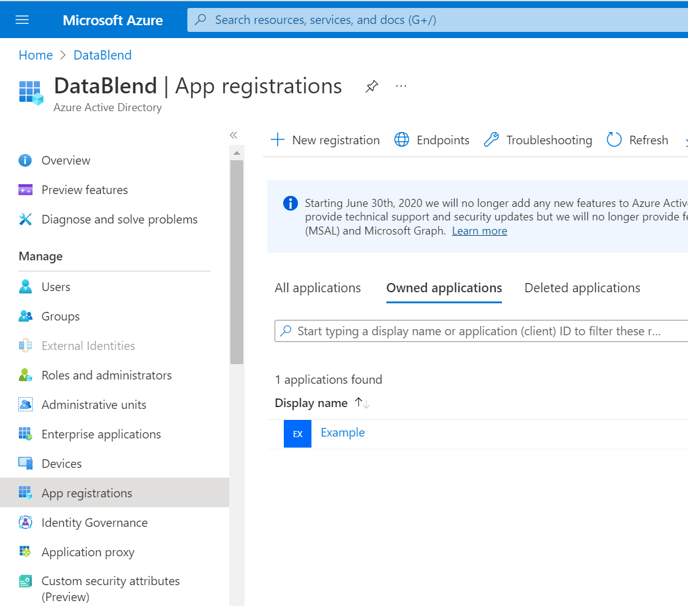
4. Select the New Registration button
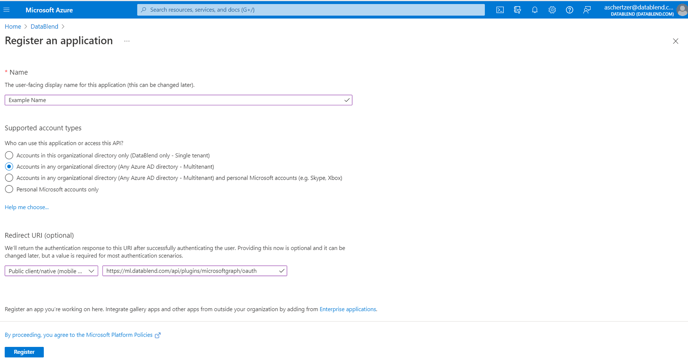
5. Second Option for Supported Account types (Multi-tenant)
6. Platform will be public client/native and redirect URL will be https://ml.datablend.com/api/plugins/microsoftgraph/oauth
7. After App registration is complete users will be brought to the following screen showing client ID and Tenant ID.
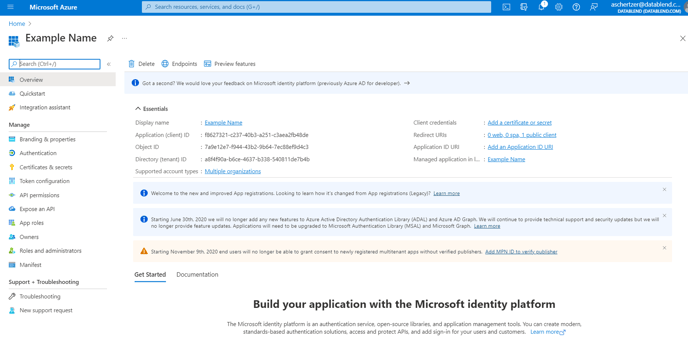
8. Select the link Add a certificate or secret under the Essentials section in the client credential field.
9. Select the New Client Secret button
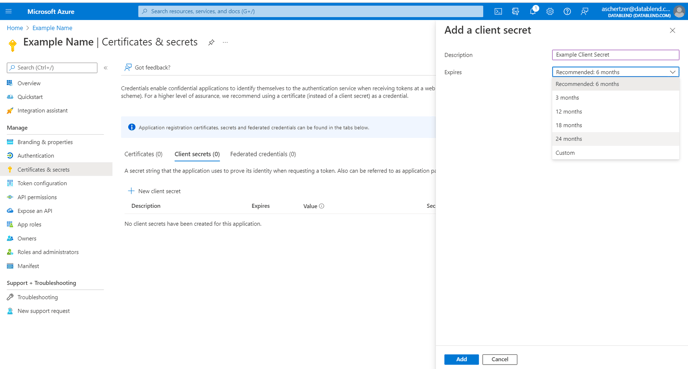
10. Provide a desired description and select the desired length in which the client secret expires.
11. Save and copy the Secret ID