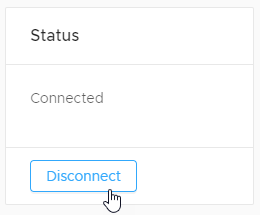SugarCRM Credentials
The SugarCRM account used by DataBlend should be an account with no other purpose. Do not log into the SugarCRM application using this account as doing so will invalidate the access tokens the SugarCRM has assigned to DataBlend.
If this happens, disconnect DataBlend from SugarCRM and reconnect to obtain new tokens.

To make a SugarCRM connection, the following credentials are needed:
|
Field |
Required/ Optional |
Comments |
|---|---|---|
|
Type |
Required |
SugarCRM |
|
Name |
Required |
Descriptive free-text name for the credential |
|
Username |
Required |
SugarCRM account username |
|
Password |
Required |
SugarCRM account password |
|
Site URL |
Required |
Custom URL for the SugarCRM instance. Do not include https://. |
|
Access Token |
Not Applicable |
Leave blank |
|
Refresh Token |
Not Applicable |
Leave blank |
|
Download Token |
Not Applicable |
Leave blank |
After the credential is saved, click the Connect to SugarCRM button in the Status box.
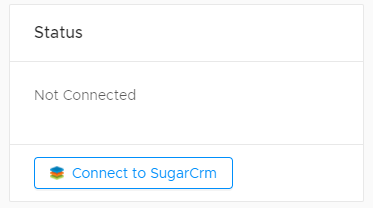
If the Connection is successful, then the credential Status is updated and the Access, Refresh and Download token fields are populated.
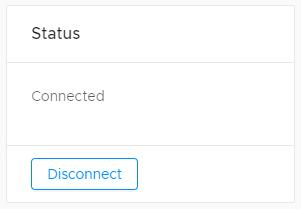
Test the credential.
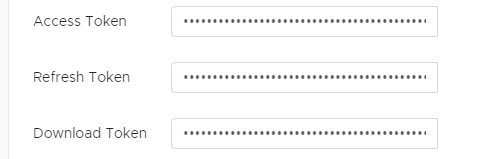
To prevent DataBlend from connecting to this SugarCRM account, click the Disconnect button in the Status box. The Access, Refresh and Download tokens will be cleared.