All Our Kin Connects Multiple Systems to Sage Intacct with DataBlend
Introduction
All Our Kin trains, supports, and sustains community childcare providers to ensure that children and families have the foundation they need to succeed in school and in life. Through their programs, childcare professionals succeed as business owners; working parents find stable, high-quality care for their children; and children gain an educational foundation that lays the groundwork for achievement in school and beyond.
Their vision: childcare providers will have access to training and education opportunities, livable wages and benefits, and respect for a hard job done well. Parents will be honored and supported in their difficult work of caring for children, and have access to safe, loving, educational childcare options when they go to work. And children, regardless of where they live, their racial or ethnic background, or how much money their parents earn, will begin their lives with all the advantages, tools, and experiences that we, as a society, are capable of giving them.
All Our Kin supports more than 600 family childcare educators who have the capacity to serve more than 3,600 children in New Haven, Bridgeport, Stamford, Norwalk, Danbury, and the surrounding Connecticut communities, as well as in New York City.
Situation
All Our Kin was migrating from QuickBooks to Sage Intacct, and they needed to integrate Sage Intacct with multiple systems, Certify, Google Sheets, QuickBooks, and ADP Payroll. Due to DataBlend’s reputation in the Sage Intacct ecosystem, their iPaaS solution, was the recommended choice.
Challenge
Out-of-the-box connectors for many Fintech SaaS products, such as Sage Intacct, are a one-size-fits-all approach to integration. Unfortunately, that’s an unrealistic expectation for many organizations and how their systems are set up to operate. All Our Kin was not immune to out-of-the-box connections; during their Sage Intacct implementation, they experienced connector hiccups. “I assisted All Our Kin with their ERP implementation and selection process. That process included migrating data from QuickBooks to their chosen system, Sage Intacct. All Our Kin had integration needs for both data conversion and data entry as part of the implementation process,” says Zachary Griggs, Founder of Griggs Consulting.
All Our Kin integrations needed:
- QuickBooks data conversion into Sage Intacct
- QuickBooks to Sage Intacct double-entry elimination
- ADP Payroll with Google Sheets hosted allocations into Sage Intacct
- Certify Expense and AP to Sage Intacct
Solution
All Our Kin has drastically improved its accounting processes after implementing DataBlend and connecting its disparate systems. “From day one, the All Our Kin team has been receptive and interested in investing in automation and streamlining of their accounting processes,” says Zachary Griggs.
QuickBooks Data Conversion into Sage Intacct: Like any accounting implementation, All Our Kin had a need to migrate their historical data into their new accounting system and as a part of that exercise, make their old chart of accounts to their new chart of accounts. DataBlend was able to streamline this process by pulling, transforming, and posting the data into Sage Intacct for their review.
Eliminate Double-Entry in QuickBooks and Sage Intacct: All Our Kin used DataBlend in the initial phase of the Sage Intacct implementation to eliminate double-entry in Sage Intacct by syncing their expenses and payment processing transactions. This allowed them to continue to pay their vendors in a timely manner through QuickBooks while they implemented and learned the Sage Intacct system.
ADP Payroll Allocations in Sage Intacct: All Our Kin used ADP and needed to bring payroll information into Sage Intacct. Using Google Sheets to host their allocations, All Our Kin can edit month to month percentages right within Google Sheets, which is integrated with Sage Intacct via DataBlend. DataBlend pulls the allocation percentages and applies those calculations to their payroll from ADP which will in turn be posted directly to Sage Intacct. “We pulled dimensions from Sage Intacct to populate into the Google Sheets as All Our Kin adds new codes to keep everything in sync,” says Zachary Griggs.
Certify to Sage Intacct: All Our Kin selected Certify for their expense management but unfortunately, Sage Intacct has no native connection to Certify, so DataBlend created a custom API connection that syncs credit card data, employee reimbursement, and accounts payable. “Our custom API connection to Certify was a first for DataBlend! All Our Kin needed the connection, so we could make it happen quickly,” Adam Kozaryn, Vice President, Special Projects.
Conclusion
“DataBlend’s integration is an excellent tool. Zachary’s extensive knowledge along with the streaming of data has really been a lifesaver for me and my team and I highly recommend it,” says Erica Wilcox, Finance Associate, All Our Kin.
Industry Vertical:
Non-Profit
Applications:
- Sage Intacct
- Certify
- Google Sheets
- QuickBooks
- ADP Payroll
Sample Workflows:
- QuickBooks data conversion into Sage Intacct
- QuickBooks and Sage Intacct double-entry elimination
- ADP Payroll with allocations into Sage Intacct
- Certify to Sage Intacct
Want to learn more? Contact us!
