DataBlend’s Google Sheets™ App + Workday® Adaptive Planning

Leverage DataBlend to build reports and connect data into Google Sheets™ from the most commonly used ERP, CRM, HR/Payroll applications along with many others.
Google Sheets™ + Workday® Adaptive Planning is now possible with DataBlend's Google Sheets™ App!
You can seamlessly update existing reports, visualizations, and shared workbooks with real-time data from Workday® Adaptive Planning.
Using the interface of DataBlend’s Google Sheets™ certified add-on, Workday® Adaptive Planning customers can schedule data flows at the frequency that meets their business needs. DataBlend will populate a target tab in Google Sheets™ with Workday® Adaptive Planning data, which can be linked to support pre-formatted reporting.
Watch Our Demo:
Do you want to see our full length video? Watch it here >
Contact Us
Use Cases:
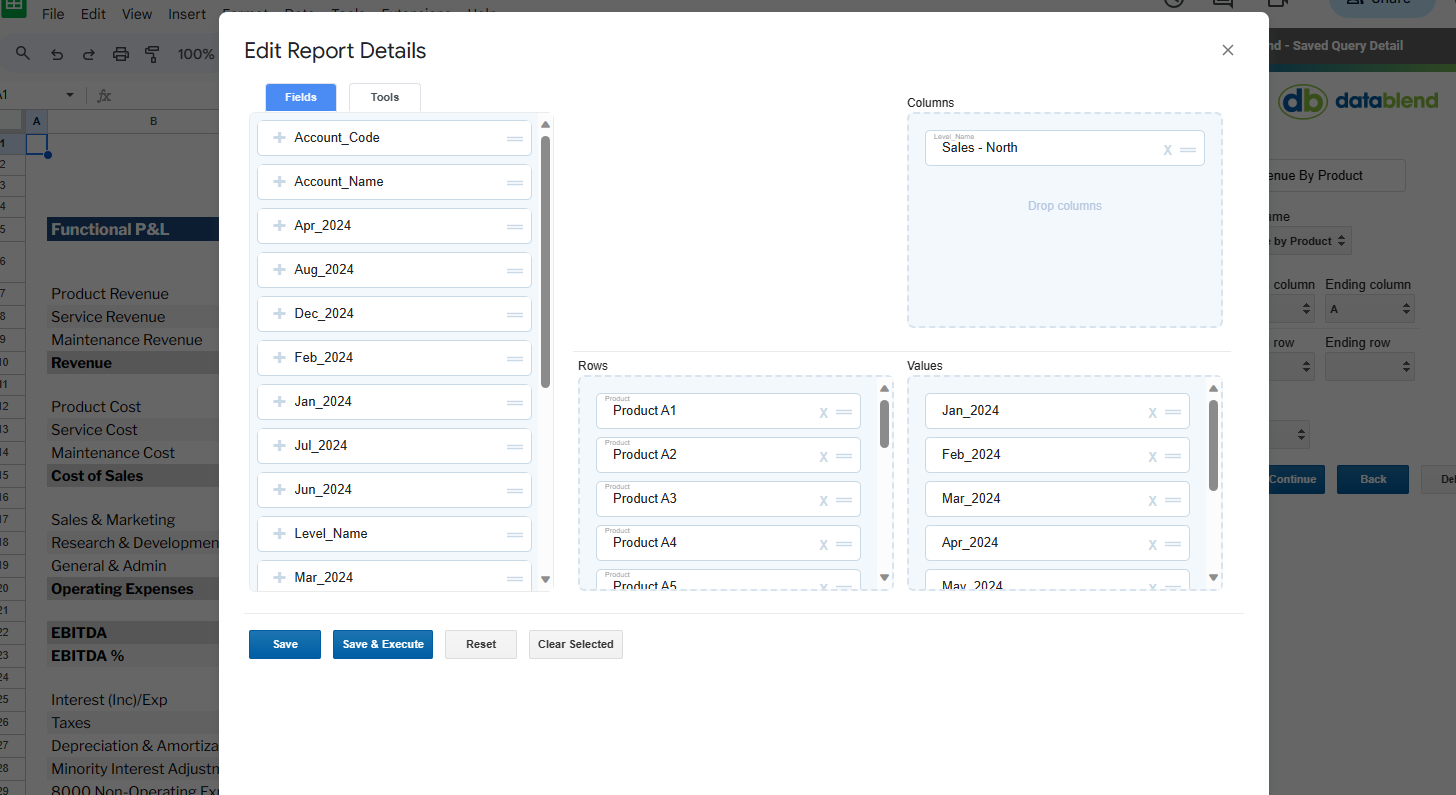
Board/Management Reporting
Update your monthly board package or management reporting with a few clicks. Reduce the uncertainty and stress of getting data into presentation format.
Pivot Reporting
Use our pivot/reporting capabilities to slice and dice your Workday® Adaptive Planning data in real-time and perform additional detailed analysis.
Distribute Data
Collect or distribute data with users who are not frequent Workday® Adaptive Planning users in an automated fashion. For example, users can collect budget input data from users modeling data offline in Google Sheets™ without having to re-key in data. They can also share reports with users who are reluctant to log in to the system but use Google™ Workspace.
Connect Data
Connect data and report on data from multiple sources, not just Workday® Adaptive Planning. Build reporting workbooks that leverage data from Workday® Adaptive Planning, as well as your accounting system or CRM.Functionality:
Update Data
Seamlessly update data from Workday® Adaptive Planning into Google Sheets™ with one click.
Eliminate Errors
Eliminate error-prone and time-consuming download of report data.
Data Sets
Pick and choose Workday® Adaptive Planning data set hierarchies, including accounts, levels, timespans, dimensions, attributes, and versions.
Build Reports
Build reports with no formulas using DataBlend’s drag-and-drop pivot-style reporting wizard.
Data Extracts
Incorporate data extracts with all attributes (account, level, dimension) for reporting, filtering, and grouping.

Value:
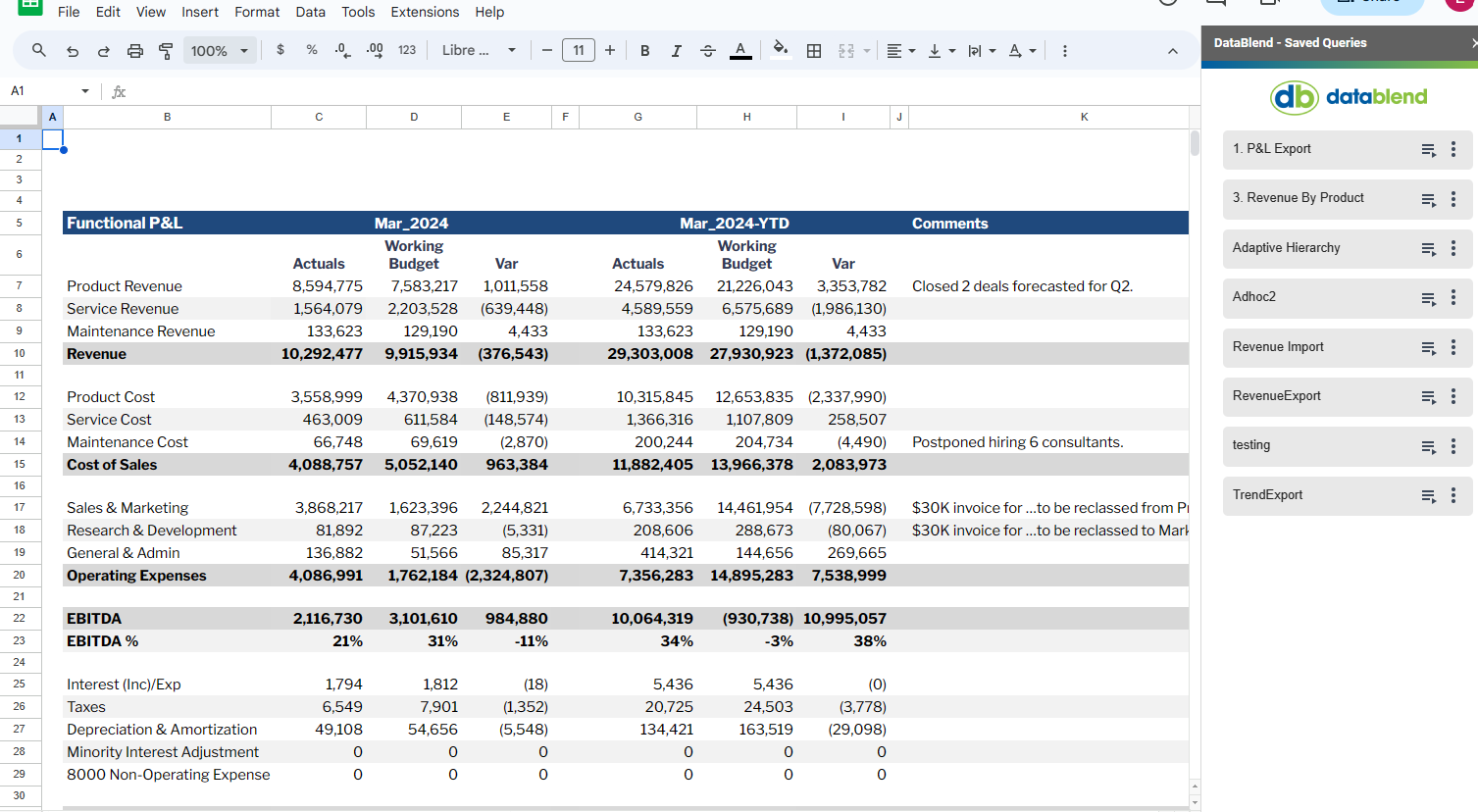
Simplified Formula Builder
A simplified formula builder enables using parameters like account, roll up, or time-period, not cell range references.Board Reporting
Automation of monthly board reporting packages in Google Sheets™ with the ability to refresh in seconds if updates are needed.Automated Syncing
Better outcomes with automated syncing in data and structural changes, a higher focus on analysis, and reduced effort on manual process and formula maintenance.Reduce Manual Effort
Upload data to Workday Adaptive Planning leveraging DataBlend to reduce manual data input.In addition to Workday® Adaptive Planning, DataBlend’s Google Sheets™ App can connect to:




