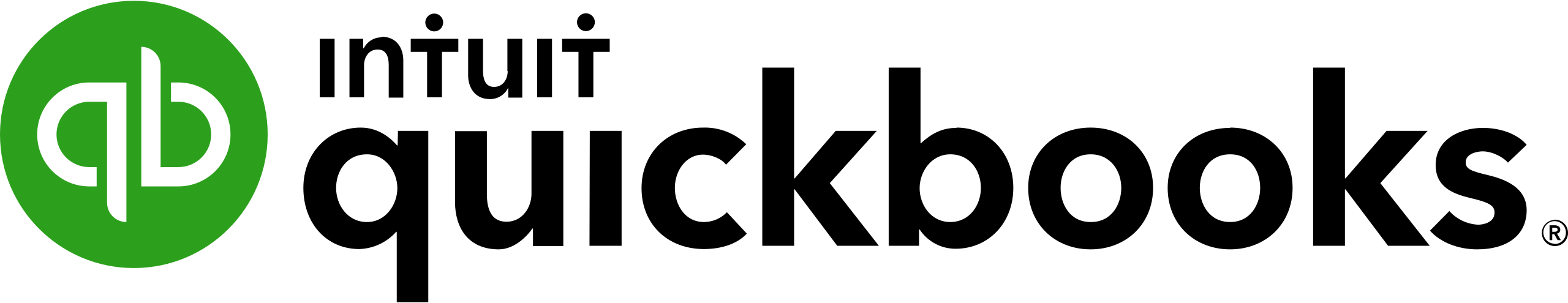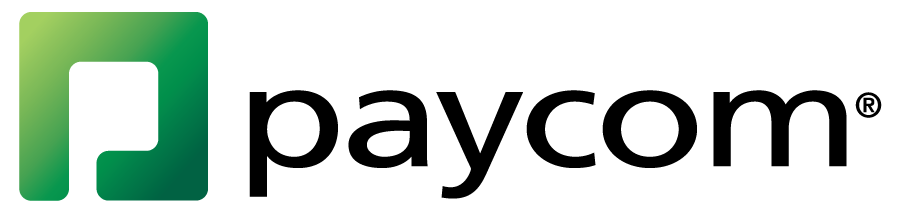Salesforce Finance & Accounting Integrations and Automations

Don’t pay more for the same Salesforce integration. DataBlend delivers integrations for finance and accounting that do what you need when you need it.
You don't need to have a custom Salesforce integration price tag to get automations that work. DataBlend delivers connections that facilitate the movement of data from one application to another with a specific focus on finance and accounting.
Watch this 1-minute video and see how easy DataBlend makes collecting information from Salesforce.
DataBlend brings access to all the objects within the Salesforce application. Whatever data you want to move in and out of Salesforce, DataBlend can facilitate it. By leveraging DataBlend for integrations with a variety of other applications such as ERP, CPM, CRM, AP/AR, FP&A, Payroll, HR, BI, Consolidation or eCommerce applications, Salesforce data becomes far more financially relevant than before. The pairing of DataBlend with Salesforce allows users to integrate anyway you need to within your finance team.
Don’t limit yourself with out-of-the-box Salesforce integrations.
Salesforce Use Cases
Invoicing Closed Orders
Closed orders need to be invoiced. Send closed-won opportunities to your ERP for invoicing and revenue management. Salesforce also has an invoicing tool, so send closed invoice records into your ERP for receivables management.
Centralize Relationship Data
Leverage key vendors, customers, and contact data in Salesforce and push into any ERP to centralize management of relationship data. Streamline updates across both applications.
QuickBooks Online and Xero Users
These applications don’t manage opportunities, which is part of a workflow that leads up to invoicing which is what QBO/Xero do. To fill the gap for users who need real-time data sharing on invoice and payment data, DataBlend’s integration with Salesforce solves for this challenge.
A snapshot of what Salesforce users can do:
- Create invoices
- Create payments
- Create contracts
- Load general ledger details
- Bulk imports on schedule or on demand
- Pipeline data to planning tool
- Payments in Salesforce moving into ERP
- Opportunities to projects
- Cases to projects
- Full account lists, opportunities, or products can be loaded at one time
- Update project status in Intacct based on Salesforce objects
- Load invoices back to Salesforce
- Use custom fields and options
- Observe % complete for revenue recognition
- Cases to purchasing
- Integrating Sage Intacct Grants with Salesforce Opportunities (non-profit)

Accountants don’t want to spend time doing manual work. We want to review and check. This happens by implementing automated processes. DataBlend gives us that. - J2 Interactive
Popular Integrations with Salesforce