Leverage DataBlend to Connect Workday Adaptive Planning® to Google SheetsTM

Leverage DataBlend to bring data from Workday Adaptive Planning® to Google Sheets™.
The power of DataBlend’s integration with Workday Adaptive Planning® to Google Sheets™ is limitless. Watch this video and see how easy DataBlend makes connecting Workday Adaptive Planning® to Google Sheets™.
Contact Us
Use Case: Maintain Formatting for your Monthly Financial Reports
Monthly financial reports require specific formatting, which Workday Adaptive Planning® supports extremely well within the Microsoft Office Suite. For Workday Adaptive Planning® customers who require reporting using Google Sheets™, DataBlend’s Google Workspace Marketplace app enables automated data flows from Workday Adaptive Planning® to Google Sheets™ to drive efficiency and accuracy in reporting packages while maintaining existing formats.
Functionality:
Using the interface of DataBlend’s Google Sheets certified add-on, Workday Adaptive Planning® customers can schedule data flows at the frequency that meet their business needs. DataBlend will populate a target tab in Google Sheets™ with Workday Adaptive Planning® data, which can then be linked to support pre-formatted reporting.
Value:
Help your finance team be more agile with the ability to update formatted Google Sheets™ reporting in real-time with Workday Adaptive Planning® data, with less risk and increased accuracy.
A Snapshot of How it Works:
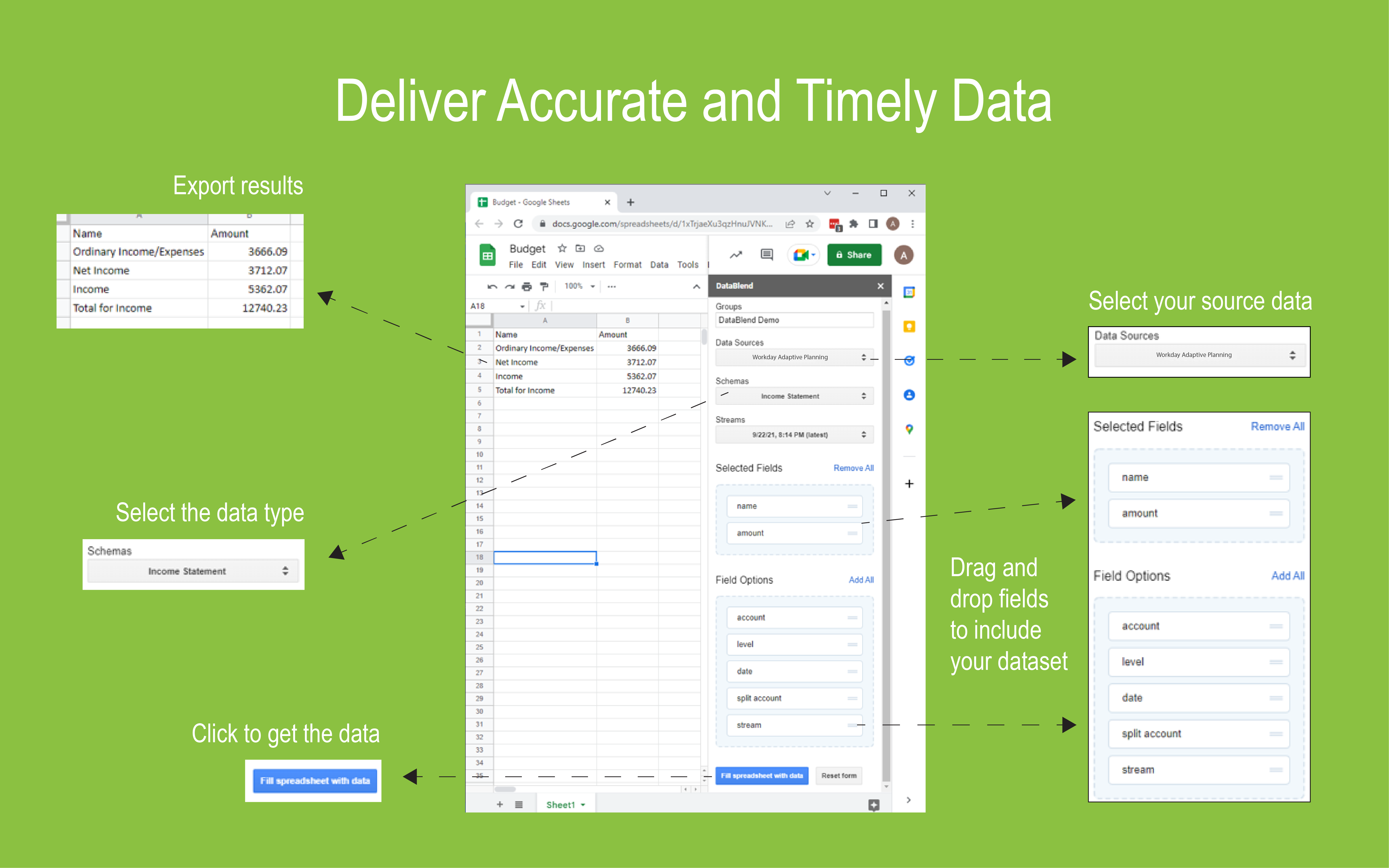
- Connect Google Sheets™ directly to Workday Adaptive Planning®
- Pick and choose dimensions and datasets
- Refresh on-demand or scheduled
- Data population supports existing Google Sheets™ formatting
- Do everything within the Google Sheets™ workspace

